Starting an online ecommerce store in California combines the power of digital entrepreneurship with access to one of the largest and most diverse markets in the world. Whether you’re launching a dropshipping brand, selling handmade products, or creating a niche digital goods platform, California’s infrastructure, business ecosystem, and tech-forward consumer base provide the ideal conditions for success.
In this detailed guide, we’ll walk you through how to legally start your ecommerce store in California, choose the right structure, find an available LLC name, build your website, and start selling confidently.
Table of Contents
- Why Start an Ecommerce Business in California?
- Step-by-Step Guide to Launching Your Ecommerce Store
- How to Search LLC Name Availability in California
- Choosing Your Ecommerce Platform
- Registering and Licensing Your Business in California
- Setting Up Payment Gateways and Sales Tax
- Developing Your Store Design and User Experience
- Marketing Your Ecommerce Business
- Conclusion
- FAQs
Why Start an Ecommerce Business in California?
California is home to over 39 million people, has a GDP of over $3.9 trillion, and leads the nation in e commerce activity. Cities like Los Angeles, San Francisco, San Diego, and San Jose are hotbeds of tech innovation and digital spending.
Key advantages:
- Access to global shipping ports (Los Angeles, Oakland, Long Beach)
- Proximity to Silicon Valley and funding opportunities
- A large, diverse, tech-savvy customer base
- High adoption of mobile and digital shopping platforms
Step-by-Step Guide to Launching Your Ecommerce Store
Creating a successful ecommerce store is a process that includes planning, legal setup, design, and execution. Below is a breakdown of essential steps.
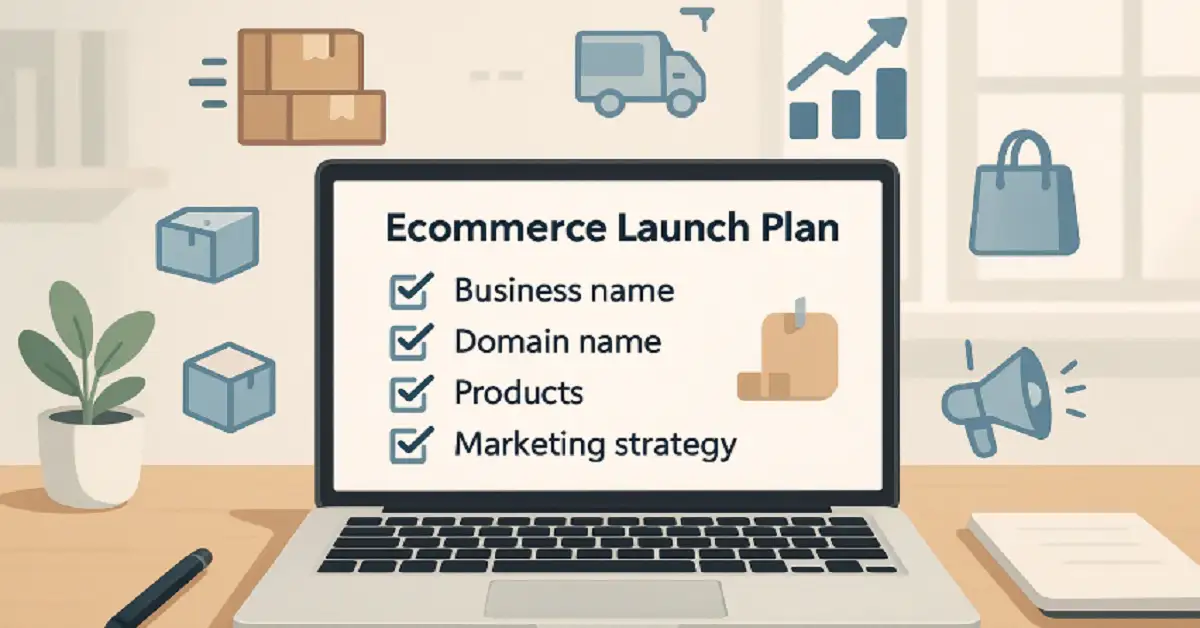
1. Choose a Profitable Niche
Your niche determines your audience and your competitive edge. Choose a niche that:
- Solves a specific problem
- Has high demand and low-to-moderate competition
- Aligns with your interests or expertise
Examples:
- Eco-friendly home goods
- Tech accessories
- Organic skincare
- Local California-themed apparel
Use Google Trends, Keyword Planner, and Amazon Best Sellers for market research.
2. Decide on a Business Model
Popular ecommerce business models include:
- Dropshipping: No inventory needed; suppliers ship directly
- Private Label: Your own branded products
- Wholesale: Buy in bulk and resell
- Print-on-Demand: Sell customized items like t-shirts or mugs
- Digital Products: Ebooks, templates, software
3. Write a Business Plan
Your business plan should include:
- Executive summary
- Product and market analysis
- Target audience persona
- Marketing strategy
- Budget and financial projections
- Fulfillment and logistics
A well-thought-out plan helps with investor pitches, operations, and staying on track.
How to Search LLC Name Availability in California
Choosing your business name is one of the first and most important steps, especially if you decide to structure your e-commerce venture as a Limited Liability Company. In California, an LLC name must be unique, distinguishable, and compliant with state regulations. To ensure your desired name for your e commerce llc name search california is available, you can perform a search.

Step-by-Step Instructions:
- Go to the California Secretary of State Business Search ➤ https://bizfileonline.sos.ca.gov/search/business
- Enter Your Desired Name
Avoid punctuation or suffixes like “LLC” in your search for better results.
- Analyze the Results
If your name or a very similar name is already registered, it will appear in the search results. If it’s not listed, it may be available.
- Follow Naming Guidelines
- Must end with “Limited Liability Company” or “LLC”
- Cannot mislead (e.g., use “bank,” “trust,” “insurance”)
- Must be clearly distinguishable from existing businesses
- Must end with “Limited Liability Company” or “LLC”
- Optional: Reserve the Name
Submit a Name Reservation Request Form (LLC Name Reservation – Form LLC-001)
- Fee: $10
- Reservation duration: 60 days
- Fee: $10
SEO Keywords: check LLC name California, reserve LLC name CA, California Secretary of State business search
Choosing Your Ecommerce Platform
Your ecommerce platform determines how you manage your products, customers, and orders. Choose one based on your technical skills, business needs, and budget.
Top Ecommerce Platforms for California Businesses:
| Platform | Best For | Monthly Cost |
| Shopify | Beginners, dropshipping | $39–$399 |
| WooCommerce | WordPress users, full control | Free + Hosting |
| BigCommerce | Scalable brands | $39–$399 |
| Wix | Small-scale stores, easy setup | $27–$59 |
| Squarespace | Creatives and service sellers | $23–$65 |
Also consider:
- Mobile responsiveness
- Built-in SEO features
- Integration with California tax and shipping tools
Registering and Licensing Your Business in California
To operate legally in California, you need to take several steps:
1. Register Your LLC
- File Articles of Organization (Form LLC-1) with the CA Secretary of State
- Filing fee: $70
- Processing time: 5–10 business days (faster online)
2. Get an EIN (Employer Identification Number)
- Apply at the IRS website: https://irs.gov
- Free and instant
3. Apply for a Seller’s Permit
- Required to collect sales tax on tangible goods sold in California
- Apply via the California Department of Tax and Fee Administration (CDTFA)
- https://www.cdtfa.ca.gov/services/#Register-Renewals
4. Check Local Business License Requirements
- Cities like Los Angeles, San Diego, and San Francisco require separate business licenses
- Check your city or county website
5. File a Statement of Information
- Required within 90 days of LLC formation
- Form: LLC-12
- Fee: $20
Setting Up Payment Gateways and Sales Tax
You need to offer secure and convenient payment options to your customers.
Popular Payment Gateways:
- Stripe: Easy to set up, widely accepted
- PayPal: Trusted by buyers
- Square: Ideal for multichannel sales
California Sales Tax Compliance
- Base sales tax rate: 7.25%
- Additional district taxes may apply (up to 10.75%)
- Use Avalara or TaxJar for automated tax calculations and reporting
SEO Keywords: California sales tax ecommerce, ecommerce payment gateways USA, Stripe vs PayPal for online store
Developing Your Store Design and User Experience
A professionally designed website builds trust and improves conversions.
Must-Have Store Features:
- Homepage with clear branding
- Product pages with detailed descriptions and reviews
- Mobile-friendly design
- Secure checkout (SSL certificate)
- Clear return and shipping policies
Tools:
- Canva or Adobe for design
- Page builders like Elementor (for WordPress)
- Built-in Shopify themes for speed and ease
Conversion Boosters:
- Live chat widgets
- Customer reviews
- Trust badges and free shipping offers
- Abandoned cart emails
Marketing Your Ecommerce Business

No store succeeds without traffic. Here’s how to bring in customers:
1. Search Engine Optimization (SEO)
- Optimize your product titles, meta descriptions, and URLs
- Use tools like Ahrefs, SEMrush, or Ubersuggest
- Blog about topics related to your niche
2. Social Media Marketing
- Focus on 2-3 platforms where your audience hangs out
- Use short-form video (Reels, TikTok) to promote products
- Run targeted Facebook and Instagram ads
3. Email Marketing
- Build a list using popups and lead magnets
- Use tools like Mailchimp or Klaviyo
- Automate welcome series, sales emails, and abandoned cart reminders
4. Influencer Collaborations
- Partner with micro-influencers in California
- Send PR packages or affiliate links
5. Marketplaces & Multichannel Selling
- Consider selling on Etsy, eBay, Amazon, or Walmart
- Use inventory management tools like Sellbrite or Zentail
Conclusion
Starting an online ecommerce store in California offers immense potential—but requires planning, legal setup, and smart execution. From verifying your LLC name availability and registering with the state, to designing your store and launching digital marketing campaigns, each step brings you closer to building a successful online brand.
With the right tools, niche, and dedication, you can create a thriving ecommerce business that reaches customers not just in California, but across the globe.
FAQs: How to Open an Online Ecommerce Store in USA (California)
1. Do I need to register a business to start an ecommerce store in California?
Yes, to operate legally in California, you must register your ecommerce business with the state. Most entrepreneurs choose to form an LLC or operate as a sole proprietorship. Register through the California Secretary of State’s website and obtain an EIN from the IRS. Business registration is essential for tax filing, opening a business bank account, and credibility.
2. How do I choose the best name for my ecommerce business in California?
Start by brainstorming a unique, memorable name that reflects your niche and products. Then check name availability using the California Secretary of State’s online business search tool. The name must be distinguishable from existing registered businesses to be approved. You can also reserve the name for 60 days while you complete registration paperwork.
3. What licenses are required to sell products online in California?
You’ll need a Seller’s Permit from the California Department of Tax and Fee Administration (CDTFA). This permit allows you to collect and report sales tax on taxable goods. Depending on your location, you may also need a local city or county business license. If operating from home, check if a Home Occupation Permit is required in your jurisdiction.
4. Is forming an LLC necessary to start an online store in California?
Forming an LLC is not legally required, but it’s highly recommended for protecting personal assets. An LLC separates your business liabilities from your personal finances, offering peace of mind. It also adds credibility to your brand and can simplify taxes and contracts. California requires an annual $800 franchise tax for all LLCs.
5. What are the estimated startup costs for an ecommerce business in California?
Startup costs typically range from $500 to $3,000 depending on your model and strategy. These costs may include business registration, web hosting, domain, marketing, and inventory. Using dropshipping or print-on-demand can reduce inventory-related expenses significantly. Additional costs include software, branding, and compliance with local regulations.
6. Which ecommerce platform is best for beginners launching in California?
Shopify is a popular choice for beginners due to its easy setup, design templates, and integrated tools. WooCommerce is ideal if you’re comfortable with WordPress and want more control over customization. Wix and Squarespace also offer beginner-friendly interfaces with ecommerce features. Choose a platform based on your budget, product type, and tech experience.
7. Do I need to collect and remit sales tax for California customers?
Yes, if you sell physical goods to California residents, you must collect sales tax on those transactions. You’ll need a Seller’s Permit and must stay compliant with both state and local tax rates. Sales tax in California includes a base rate plus additional district taxes. Tools like TaxJar and Avalara help automate these calculations and reports.
8. Can I run an ecommerce store from home in California?
Yes, many online businesses in California successfully operate from a home office or garage setup. However, you should check with your local city or county for home business zoning regulations. A Home Occupation Permit may be required, especially in residential neighborhoods. Working from home helps reduce overhead and offers more flexibility in operations.
9. How long does it take to legally set up an ecommerce store in California?
If you file online, setting up a business can take as little as 5 to 10 business days. This includes registering an LLC, getting your EIN, and applying for the required permits and licenses. Website creation and product listings may add a few additional days to the process. With proper planning, you can launch your store in under a month.
10. What are the best strategies to market a new ecommerce store in California?
Start by optimizing your website for search engines using SEO techniques and keywords. Use social media platforms like Instagram, Facebook, and TikTok to reach a wider audience. Email marketing, influencer collaborations, and content marketing also help drive traffic and conversions. Google Ads and Facebook Ads can bring fast results if you have the budget.
